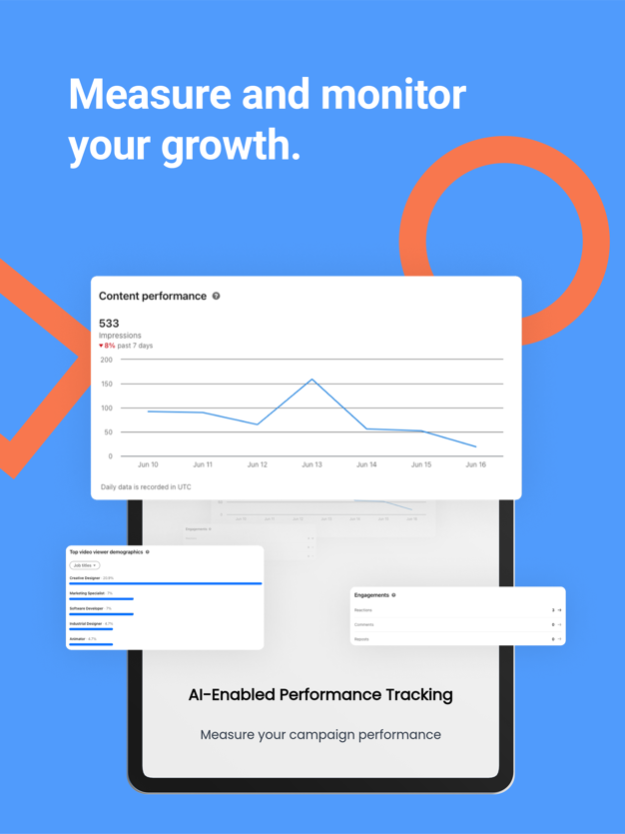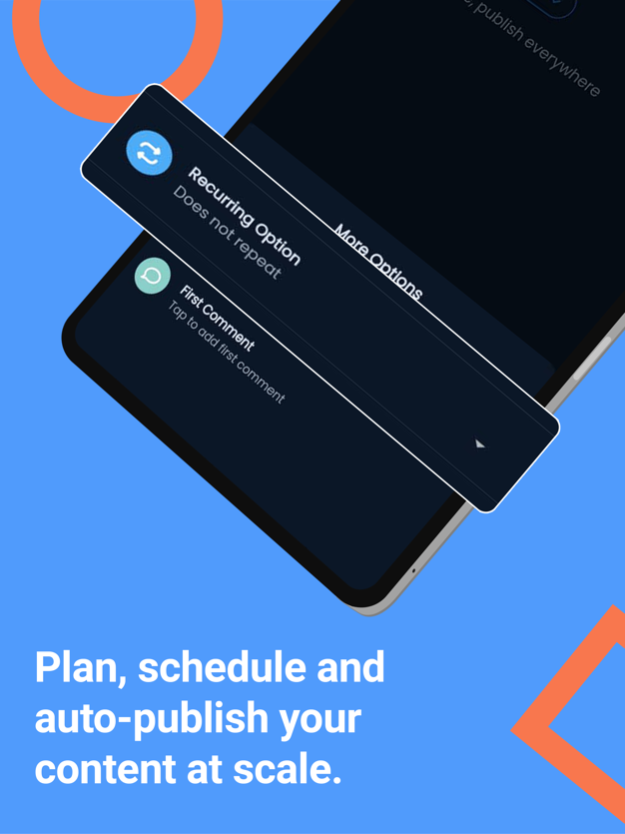Postly: Social Media Scheduler 1.4.9
Free Version
Publisher Description
The unique selling point (USP) of Postly is One-Click Publishing. Users are primarily attracted to this feature because it enables them to connect to multiple social media platforms, pages, groups, and channels with very few connection steps and without leaving the same dashboard page. This is quite unlike other platforms that involve very complex processing in connecting social platforms and publishing content. Oftentimes, each content is posted to one social platform at a time. This becomes a tedious exercise for the users.
The ability to manage all social media accounts from a single location is essential for our customers. This includes the ability to plan posts on Facebook, LinkedIn, Instagram, Twitter, Pinterest, TikTok, and even Reddit and Telegram groups. The number of functions, tabs, intricate analytics graphs, and tools that our users must deal with is not overwhelming on Postly.
Magic of Social Media Post Automation and Scheduling!
Our goal is to assist all companies, particularly entrepreneurs, small and medium-sized enterprises (SMEs), Digital Marketing Agencies, and Local businesses, in managing their social media presence to attract more traffic, raise brand recognition, and increase conversions.
Postly social media management platform provides a single dashboard that allows you to automate and schedule your content, all from the same place.
WHY YOU SHOULD CHOOSE POSTLY
1. Manage all your social media campaigns in one place:
Design and Publish your marketing campaigns at scale
Write once, and publish everywhere. One-click publishing to Instagram, Facebook, LinkedIn, TikTok, and more.
2. Postly is powered by AI:
Use Postly AI to generate quality content, and publish faster with AI.
In-built AI Writer and Image Maker to generate quality content for your campaigns.
3. Powerful Recurring Post Feature:
Set your posts to repeat daily, weekly, monthly, or yearly – even on specific weekdays or weekends as well as Custom scheduling. It’s all about giving you the power of flexibility!
4. Link Shortener:
Link shortening is a great way to improve campaign efficiency and amplify exposure. Postly provides a Link Shortener tool free for all users.
5. Analytics:
Postly helps you track the key performance indices that matter, the insights, and trends to enable you to make informed business decisions
6. Team Collaboration
Set up your teams, products, and brands in dedicated, secure Workspaces. Get your teams and clients to review and approve posts before publishing them.
__
Legal
Privacy Policy: https://postly.ai/docs/privacy-policy/
Terms of Use: https://postly.ai/docs/terms-of-service/
Do you have any questions for us?
Email: support@postly.ai
Please follow us on social media:
Facebook Page: https://www.facebook.com/postlysocial
Facebook Community: https://www.facebook.com/groups/postly.community
Instagram: @postlysocial
Pinterest: https://www.pinterest.com/postlysocial/
TikTok: https://www.tiktok.com/@postlysocial
YouTube: https://www.youtube.com/@postlysocial
Twitter: @postlysocial
Feb 19, 2024
Version 1.4.9
Bug Fixes and Improvements
About Postly: Social Media Scheduler
Postly: Social Media Scheduler is a free app for iOS published in the Office Suites & Tools list of apps, part of Business.
The company that develops Postly: Social Media Scheduler is Postly. The latest version released by its developer is 1.4.9.
To install Postly: Social Media Scheduler on your iOS device, just click the green Continue To App button above to start the installation process. The app is listed on our website since 2024-02-19 and was downloaded 2 times. We have already checked if the download link is safe, however for your own protection we recommend that you scan the downloaded app with your antivirus. Your antivirus may detect the Postly: Social Media Scheduler as malware if the download link is broken.
How to install Postly: Social Media Scheduler on your iOS device:
- Click on the Continue To App button on our website. This will redirect you to the App Store.
- Once the Postly: Social Media Scheduler is shown in the iTunes listing of your iOS device, you can start its download and installation. Tap on the GET button to the right of the app to start downloading it.
- If you are not logged-in the iOS appstore app, you'll be prompted for your your Apple ID and/or password.
- After Postly: Social Media Scheduler is downloaded, you'll see an INSTALL button to the right. Tap on it to start the actual installation of the iOS app.
- Once installation is finished you can tap on the OPEN button to start it. Its icon will also be added to your device home screen.